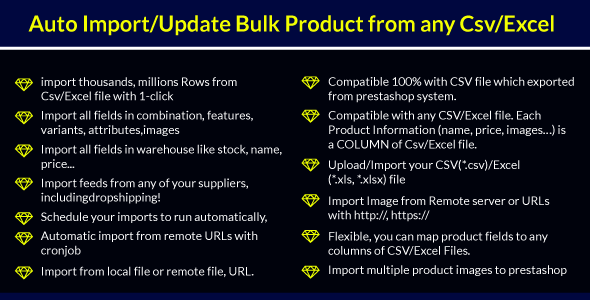BA Importer - Import/Update Bulk Product from any Csv/Excel File
Source: Allow upload CSV file from your computer or from Remote Server o Import from local: upload CSV file from your computer o Import from Remote URL: download CSV file from Remote Server. You can import from URL as http:///domain.com/example.csv Note: URL must has .csv or .xlsx or .xls at the end of URL o Import from FTP: download CSV file with an FTP account from remote Server. File(Excel/CSV): Upload your CSV file Images(Zip file): Upload a *.zip file that contains ALL images of products, example it is abc.zip Files for Virtual Product (Zip file): Upload a *.zip file that contains ALL file for Virtual Product Files for Attachments (Zip file): Upload a *.zip file that contains ALL file for Attachments New Items: Process when create a New product: o Add: add New a product. o Ignore: Ignore this row of CSV. Existing Items: Process when update a exist product. o Update: update product information o Ignore: Ignore this row of CSV. Product Type: CSV file contain what is type of product? Identify Existing Product by Matching Field: Choose a column to the module know How to find a product exist or not? Identify Existing Combination by Matching Field: Choose a column to the module know How to
Source: Allow upload CSV file from your computer or from Remote Server o Import from local: upload CSV file from your computer o Import from Remote URL: download CSV file from Remote Server. You can import from URL as http:///domain.com/example.csv Note: URL must has .csv or .xlsx or .xls at the end of URL o Import from FTP: download CSV file with an FTP account from remote Server. File(Excel/CSV): Upload your CSV file Images(Zip file): Upload a *.zip file that contains ALL images of products, example it is abc.zip Files for Virtual Product (Zip file): Upload a *.zip file that contains ALL file for Virtual Product Files for Attachments (Zip file): Upload a *.zip file that contains ALL file for Attachments New Items: Process when create a New product: o Add: add New a product. o Ignore: Ignore this row of CSV. Existing Items: Process when update a exist product. o Update: update product information o Ignore: Ignore this row of CSV. Product Type: CSV file contain what is type of product? Identify Existing Product by Matching Field: Choose a column to the module know How to find a product exist or not? Identify Existing Combination by Matching Field: Choose a column to the module know How to