You are using an out of date browser. It may not display this or other websites correctly.
You should upgrade or use an alternative browser.
You should upgrade or use an alternative browser.
V1.7 ReSmush - FREE Image Compression for large catalogs Module
- Thread starter 42n3ss
- Start date
niceeee
is this like Tiny JPG / PNG ? Seems intersting 
Modulo super necesario para cualquier tienda
pls say anyone this module work on 1.7.6.4?
Thanks for sharing this module. Do you have the latest version!
nice module, so usefull for optimize presto, so important to face with googleOverview
Compress an unlimited number of JPG and PNG images in your store with resmush.ot, make your shop load faster, save space and rank better in google. You can setup CRON job to automatically compress your product images.
What this module does for you
event_available Improve catalog management
We highly recommend our latest image module, that includes everything this module does and much more: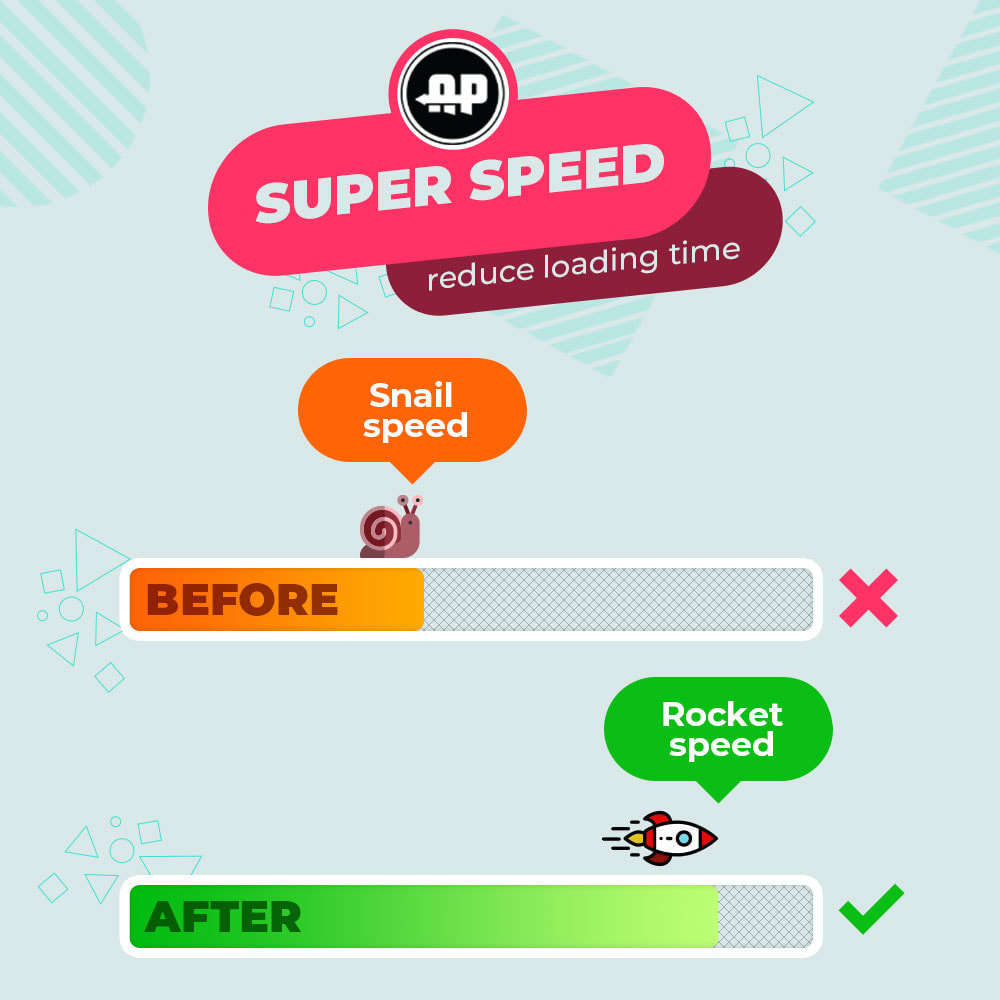
Image: WebP, Compress, Zoom, Lazy load, Alt &More - PrestaShop Addons
Greatly improve your SEO and Website Speed by using Google WebP, Compressing images , Lazy Load and generate ALT TAGS for your images.addons.prestashop.com
See less
- Easily compress JPG and PNG images
- Reduce images size significantly by compressing them, even for shops with 100.000 products
- On average, JPG images are compressed by 40-60% and PNG images by 50-80% WITHOUT visible loss in quality.
- Improve customer experience with fast loading pages.
- You will save a lot of disk space on your server.
- Benefit from pause/resume feature and never worry about the number of images your store has.
- Compress images by category: product images, category images, theme images, module images and many others.
- You can also compress images from any theme and module folder. (This is done manually does not work with cron job)
- View detailed history of compression and keep track of the improvements.
- View log of images and their statuses. You can compare sizes of images before and after compression.
- Product images will be compressed automatically by CRON after you add them.
- The only module that allows you to compress the original image, very useful if you use the original image for product zoom
- The module was built with large catalogs in mind, you can compress an unlimited number of images, no account is necessary
What your customers will like
- Better browsing experience by having a faster website and using less bandwidth
- Save traffic bandwidth when on mobile phone
Installation
Run the optimization for each image size you have in your site, we advise you to take one image size at a time
- Install the module as any other module
- Go to the module configuration page
- Select the desired image quality
Methods
DEMO: https://addons.prestashop.com/en/we...ree-image-compression-for-large-catalogs.html
- Run the optimization for your existing catalog, to compress the images for the existing products
- Setup a cron job to compress the images of products added from the moment of the module installation
- Make sure you read the documentation in the module
