Topaz Gigapixel AI 5.8.0 Portable by syneus
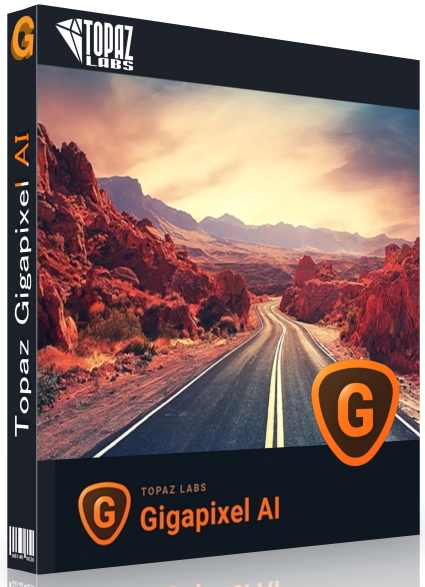
Windows® 11/10/8.1/8/7 (64-bit only)
Interface language: English / English
File size: 2.38 GB
Key features:
• Zoom images up to 600%. Create a beautiful 80x60 inch print from a simple smartphone photo. Or transform your DSLR photos into crisp and ultra-detailed 100MP images.
• Use truly intelligent scaling. After learning from millions of sample images, Gigapixel can now enlarge your images to an amazing level of quality.
• Get clear results. Gigapixel performs approximately 2 million operations per pixel to produce results with the highest possible detail and clarity.
• No fuzzy magnifications.
• Restore real detail for actual sharpness.
• The highest image quality you can get anywhere.
Opportunities
Flexibility
Resourcefulness
How does AI Gigapixel™ create the missing details?
Other image resizing software uses interpolation to scale images. AI Gigapixel™ is different. It uses state-of-the-art "deep learning" techniques to both enlarge and enhance images:
1. To learn how to distinguish between low quality and high quality results, we started by collecting millions of photos of all themes and styles.
2.These photos are then used to create a complex neural network that gradually learns the best way to enlarge, enhance and create natural details.
3.Our patented AI engine uses your computer's graphics card to complete the task in a reasonable amount of time.
Neural Network (Gigapixel)
The neural network analyzes thousands of pairs of photos to find out how details are usually lost. The algorithm learns to "fill in" the information with new images based on what it has learned... effectively adding new details to your photo.
- Get real photo detail
- Continuous lines look natural
- Clear and realistic picture features
Operating System Requirements:
- Windows 7 x64
- Windows 8/8.1 x64
- Windows 10 x64
Hardware Requirements:
- 8GB Minimum / 16GB Recommended System RAM
- 2GB Minimum / 4GB Recommended GPU VRAM
What's New in version Topaz Gigapixel AI 5.8.0:
Major Changes
• New face detection and refinement models
• Reduced export memory usage on large images
• Improved detail on almost all models with Windows GPU
• Improved image import/export time, especially on JPEGs and at non-integer scale factors
improvements
• Faster auto parameter detection models
• Added install photoshop plugin menu option
• Stopped exiting app when exiting tutorials
• Added tooltip to explain why processing disabled when too zoomed out
• Added hold spacebar for original view function to all preview modes
• Improved preview status label and update preview button synchronization
• Added proper pinch to zoom and scroll to zoom
Fixes
• Fixed width/height not propagating to other images in batch
• Fixed external editor integration opening in standalone on macOS
• Fixed faces being offset in preview
• Fixed incorrect colors on importing certain images
• Fixed certain color profiles causing crash on import
• Fixed some color shift issues on export to TIFF/DNG/PNG
• Fixed external file changes not reflected after closing and reopening image
• Fixed download automatically restarting after cancel
• Fixed online installer not linking plugins
• Fixed uninstaller leaving behind model and log files
• Fixed photoshop plugin not showing up in menu
• Fixed using 1x model when scale factor over 6x
• Fixed preserve format exporting TIFF for RAW
• Fixed preview aliasing when zooming out too far
• Removed preview status labels in crop mode
• Fixed comparison views not selectable in plugin mode
• Fixed comparison view duplication when controls modified while processing
• Fixed File dropdown open by default in external editor on Windows
• Changed "Save As" to "Apply" in external editor file menu
• Disabled invalid functionality in external editor mode
Known Issues
• Model downloads cannot be canceled once in progress
• Black lines visible in output at certain sizes
• Rectangular artifacts in very dark areas when reduce color bleed disabled
• Color shift in saturated areas when reduce color bleed disabled
• Pixel shift and color shift when using very compressed model
• Saved TIFFs of very large images cannot be opened in some viewers
• Saving fails when output filename is too long for filesystem
• Modifying controls when batch processing can cause strange behavior
• Slower performance on CPU when optimized models not downloaded
• Slow performance when loading RAW files

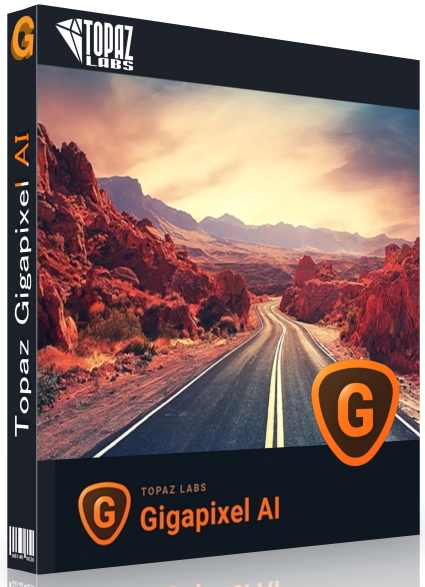
Windows® 11/10/8.1/8/7 (64-bit only)
Interface language: English / English
File size: 2.38 GB
Key features:
• Zoom images up to 600%. Create a beautiful 80x60 inch print from a simple smartphone photo. Or transform your DSLR photos into crisp and ultra-detailed 100MP images.
• Use truly intelligent scaling. After learning from millions of sample images, Gigapixel can now enlarge your images to an amazing level of quality.
• Get clear results. Gigapixel performs approximately 2 million operations per pixel to produce results with the highest possible detail and clarity.
• No fuzzy magnifications.
• Restore real detail for actual sharpness.
• The highest image quality you can get anywhere.
Opportunities
Flexibility
Resourcefulness
How does AI Gigapixel™ create the missing details?
Other image resizing software uses interpolation to scale images. AI Gigapixel™ is different. It uses state-of-the-art "deep learning" techniques to both enlarge and enhance images:
1. To learn how to distinguish between low quality and high quality results, we started by collecting millions of photos of all themes and styles.
2.These photos are then used to create a complex neural network that gradually learns the best way to enlarge, enhance and create natural details.
3.Our patented AI engine uses your computer's graphics card to complete the task in a reasonable amount of time.
Neural Network (Gigapixel)
The neural network analyzes thousands of pairs of photos to find out how details are usually lost. The algorithm learns to "fill in" the information with new images based on what it has learned... effectively adding new details to your photo.
- Get real photo detail
- Continuous lines look natural
- Clear and realistic picture features
Operating System Requirements:
- Windows 7 x64
- Windows 8/8.1 x64
- Windows 10 x64
Hardware Requirements:
- 8GB Minimum / 16GB Recommended System RAM
- 2GB Minimum / 4GB Recommended GPU VRAM
What's New in version Topaz Gigapixel AI 5.8.0:
Major Changes
• New face detection and refinement models
• Reduced export memory usage on large images
• Improved detail on almost all models with Windows GPU
• Improved image import/export time, especially on JPEGs and at non-integer scale factors
improvements
• Faster auto parameter detection models
• Added install photoshop plugin menu option
• Stopped exiting app when exiting tutorials
• Added tooltip to explain why processing disabled when too zoomed out
• Added hold spacebar for original view function to all preview modes
• Improved preview status label and update preview button synchronization
• Added proper pinch to zoom and scroll to zoom
Fixes
• Fixed width/height not propagating to other images in batch
• Fixed external editor integration opening in standalone on macOS
• Fixed faces being offset in preview
• Fixed incorrect colors on importing certain images
• Fixed certain color profiles causing crash on import
• Fixed some color shift issues on export to TIFF/DNG/PNG
• Fixed external file changes not reflected after closing and reopening image
• Fixed download automatically restarting after cancel
• Fixed online installer not linking plugins
• Fixed uninstaller leaving behind model and log files
• Fixed photoshop plugin not showing up in menu
• Fixed using 1x model when scale factor over 6x
• Fixed preserve format exporting TIFF for RAW
• Fixed preview aliasing when zooming out too far
• Removed preview status labels in crop mode
• Fixed comparison views not selectable in plugin mode
• Fixed comparison view duplication when controls modified while processing
• Fixed File dropdown open by default in external editor on Windows
• Changed "Save As" to "Apply" in external editor file menu
• Disabled invalid functionality in external editor mode
Known Issues
• Model downloads cannot be canceled once in progress
• Black lines visible in output at certain sizes
• Rectangular artifacts in very dark areas when reduce color bleed disabled
• Color shift in saturated areas when reduce color bleed disabled
• Pixel shift and color shift when using very compressed model
• Saved TIFFs of very large images cannot be opened in some viewers
• Saving fails when output filename is too long for filesystem
• Modifying controls when batch processing can cause strange behavior
• Slower performance on CPU when optimized models not downloaded
• Slow performance when loading RAW files

Code:
https://rapidgator.net/file/b0c2207e4504ea4083d76d00789bae38/Topaz_Gigapixel_AI_5.8.0_Portable.rar.html
Code:
https://nitro.download/view/FB585CFDA4BD18D/Topaz_Gigapixel_AI_5.8.0_Portable.rar