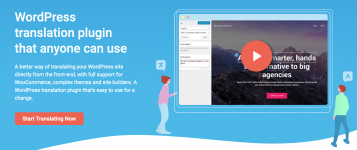
== Description ==
**Experience a better way to translate your WordPress site and go multilingual, directly from the front-end using a visual translation interface.**
TranslatePress is a [WordPress translation plugin](https://translatepress.com/?utm_source=wp.org&utm_medium=tp-description-page&utm_campaign=TPFree) that anyone can use.
The interface allows you to easily translate the entire page at once, including output from shortcodes, forms and page builders. It also works out of the box with WooCommerce.
Built the WordPress way, TranslatePress - Multilingual is a GPL and self hosted translation plugin, meaning you'll own all your translations, forever. It's the fastest way to create a bilingual or multilingual site: https://translatepress.com/how-to-c...edium=tp-description-page&utm_campaign=TPFree.
== Installation ==
1. Upload the translatepress folder to the '/wp-content/plugins/' directory
2. Activate the plugin through the 'Plugins' menu in WordPress
3. Go to Settings -> TranslatePress and choose a translation language.
4. Open the front-end translation editor from the admin bar to translate your site.
Requires at least: 3.1.0
Tested up to: 6.4.2
Requires PHP: 5.6.20
Stable tag: 2.7.0
info: https://translatepress.com/== Changelog ==
= v2.7.0 =
* Fixed issue with Exclude only certain paths advanced option on subfolder path installs
* Improved Error Manager by outputting the entire failed query
* Improved SQL error handling in trp-ajax calls
