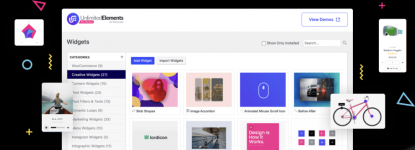
All-in-One Solution
Find all the tools you’ll need to create advanced websites in one place. Stop wasting time searching for solutions.
Nonstop Updates
We strive to innovate when it comes to functionality. Our mission is to be the best, come and join the ride.
Advanced Elementor Tools
Add more power to Elementor using our creative elements and make your next project look prettier than ever before.
== Description ==
Take your Elementor page building experience to the next level with Unlimited Elements for Elementor. This is the last widget pack you will need. Find everything in one place and get more than +100 free widgets for your Elementor website. All our elements are easy to use and built with our unique Widget Creator framework.
CHECK OUT THE DEMOS: https://unlimited-elements.com/elementor-widgets
Use any of are free widgets or upgrade to our pro version and enjoy +200 more unique widgets for Elementor. Each element comes with a bunch of options to control every possible setting. In case you are missing something you can easily add it using our unique Widget Creator Framework.
== Installation ==
Note : This plugin works with Elementor. Make sure you have [Elementor](https://wordpress.org/plugins/elementor/) installed.
1. Upload the plugin folder to the `/wp-content/plugins/` directory, or install the plugin through the WordPress plugins screen directly.
2. Activate the plugin through the 'Plugins' screen in WordPress
3. Navigate to Unlimited Elements in the WordPress side menu and install the widget you want by hovering over it and clicking install.
Requires at least: 3.5
Tested up to: 6.2
Stable tag: 1.0
== Changelog ==
version 1.5.68: 2023-06-06:
* Change: added functionality for sort filter
* Feature: added field: "form conditions" for the upcoming form
* Feature: added link translation to wpml integration
* Feature: added link_attributes field to post list fields in twig
* Fix: fixed slider control min max values in case of multiple units
* Fix: add do shortcode from ajax items response
* Fix: fixed posts grid output with "product" taxonomy without woocommerce
* Fix: fixed getting cross sell products query in product list
info: https://unlimited-elements.com
