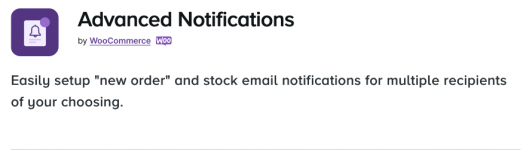
Set up order and stock notifications for multiple users and third parties
The Advanced Notifications extension for WooCommerce lets you set up order and stock notifications for users other than the admin. These can be used for notifying staff and users of sales, sending stock notices to suppliers, or even sending new orders to drop shippers.Within the plugin, you can create a recipient, give them a name, email address and other details. This new recipient can then be assigned notifications for events, such as:
- Low stock
- No stock
- Backorders
- New orders

Setup multiple recipients to receive emails
You can add criteria to notifications should you wish to exclude some products:
- Send notifications for products in a category
- Send notifications for products in a shipping class
- Set up per-product notifications
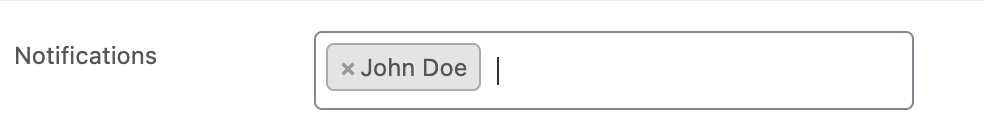
Choose per-product notifications
The notifications themselves, based on WooCommerce’s own emails, can be configured to include or exclude prices and order totals, and also only show data that is relevant. For example, if you set up notifications for a t-shirt, the notifications only list this product and ignore other items in the order. Woo!
* Version: 1.4.5
* Tested up to: 6.4
* WC requires at least: 8.4
* WC tested up to: 8.6
*** Advanced Notifications Changelog ***
2024-03-04 - version 1.4.5
* Fix - Apply WordPress coding standards.
info: https://woocommerce.com/products/advanced-notifications
