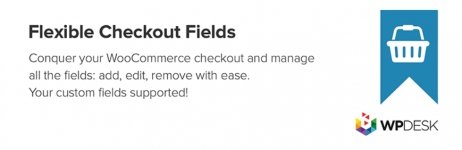
Flexible Checkout Fields PRO WooCommerce
Edit, add new or hide unnecessary fields from the WooCommerce checkout form. Add pricing to fields and use conditional logic.
It's all about conversions and better user experience.
We think WooCommerce is the best ecommerce plugin for WordPress. But it lacks some very basic features like customizing checkout fields with a checkout manager in an easy to use interface. You can do it by hooks and filters but why bother if you can do it by Flexible Checkout Fields for WooCommerce – WooCommerce Checkout Manager. With this single page checkout plugin you can edit the default fields (change labels, hide, delete) or add your own checkout fields. You can set your own fields order. There”s a lot of field types such as a checkbox field, a date field or a color picker field (some of them exclusively in the PRO version). Read on to see how easy it is to edit WooCommerce checkout fields with this plugin and how powerful it is.
Features
Text
Textarea
Number (New feature)
E-mail (New feature)
Phone (New feature)
URL (New feature)
Checkbox
Color
Headline
Paragraph (New feature)
Image (New feature)
HTML
PRO
Multi-checkbox (New feature)
Select
Multi-select
Radio
Radio with images (New feature)
Radio with colors (New feature)
Date
Time
File Upload
Hidden
Changelog
## [3.5.11] - 2023-10-10
### Fixed
- Improved validation for required fields with shipping conditional logic
## [3.5.10] - 2023-10-09
### Added
- Support for WooCommerce 8.2
## [3.5.9] - 2023-08-28
###Fixed
- Special characters in MulitCheckbox and MultiSelect fields value
## [3.5.8] - 2023-08-17
### Fixed
- After/Before Submit sections price update when pricing is enabeled
## [3.5.7] - 2023-08-10
### Added
- Support for WordPress 6.3
- Support for WooCommerce 8.0
## [3.5.6] - 2023-06-27
### Added
- Support for WooCommerce 7.9
- PHP 8.2 compatibility
### Fixed
- Calendar, days before setting not working when minus in php 8.2
