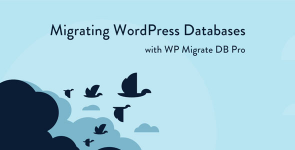
WP Migrate DB Pro find out how WP Migrate DB Pro can save you hours with 1-click migration for your database, media, themes and plugins.
Features
- Save an SQL file of your database to your computer with URLs replaced.
- Upload an SQL file of any size and run a find & replace on the data as it’s imported.
- Run a find & replace on the current site’s database. No need to export then import.
- Select which post types you don’t want copied in migrations.
- Prevent SPAM comments and transients from being copied.
- Just before you run a migration, save all the settings to reuse next time.
- Migrate all tables for the current install or select exactly which tables to migrate.
- We test migrating tables several GBs in size on shared hosting servers.
- Our code is regularly audited by a WordPress security expert.
- We take pride in delivering exceptional customer support.
2.6.10 - Aug 29, 2023
New: Links to plugin documentation, support, feedback, and changelog are now available in the footer of WP Admin
Improvement: Migration performance is now improved for sites that do not organize uploads into month- and year-based folders
Bug fix: Form data types are now consistent when using default fallbacks
#2.6.9 - Jul 10, 2023
Improvement: PHP 8.2 and WP Migrate are now compatible
Improvement: CLI migrations no longer produce warnings related to undefined array keys in multisite tools
#2.6.8 - Jun 01, 2023
Bug fix: All-In-One Security and WP Migrate are now more compatible as a result of skipping the stacktrace column in the aiowps_audit_log table during find and replace operations
Bug fix: Multisite Tools are now only displayed when a qualifying license has been activated
