
This plugin allows customers to plan ahead, choose the best time to receive their parcel and make sure there is someone to pick up the goods in time. It’s also a subtle way to urge the buyers to place their order to receive their package as soon as possible so the order can arrive quickly.
WPC Estimated Delivery Date notify buyers about the earliest and latest dates for the package to arrive. Users can exclude the holidays, weekends or vacation breaks from the estimated time so customers can have a precise estimation.
The estimated delivery date can be configured at multiple levels, storewide or individually for each product. Users can also display a general estimation for all items on the cart page so buyers will acknowledge when they are expected to get the whole order. This is especially necessary when combining items of different shipping methods, zones, classes, etc.
Main Features
- Configure minimum & maximum delivery days
- Display the earliest and/or latest delivery dates
- Choose a suitable date format for local languages
- Different positions on single product page & archive/shop
- Shortcode is supported for inserting to custom position
- Two levels: Global or Individual estimated delivery dates
- Global dates can be applied to all products in bulk
- Sources for global rules: all products, selected, tags, categories, attributes, brands, collections, visibility, shipping classes, etc.
- Dates updated based on the chosen shipping methods & addresses
- Disable or override the dates on single product pages
- Show or hide the estimated dates for items on cart
- Exclude weekends, holidays, vacation breaks, etc.
- Show general dates for all items on cart page
- Visible with customizable positions on the WPC Fly Cart popup
- Work with common WooCommerce themes & WP add-ons
- Premium: Multiple skipped dates can be configured with the date picker
- Premium: Extra time line for counting the time with an extra shipping day
Complex Estimated Delivery Dates
The estimated delivery time can either be a date range, just the earliest date or just the latest date. The corresponding message will appear based on the input of minimum and maximum delivery time counted in days.Users can display the delivery message for each item or hide them on the cart page and show the general estimated date instead. There is a general estimated delivery date for all items on the cart page and it’s customizable as well.
It’s possible to change the wording of these texts by filling in the corresponding boxes in the plugin setting under WPClever >> Estimated Delivery Date. So the delivery messages can be localized to the target languages.
To display the delivery date on custom positions other than on the given ones, using the shortcode [wpced] is ideal. Extra CSS codes might be needed to adapt the display to your theme or template.
Version: 2.3.4
Requires at least: 4.0
Tested up to: 6.4
WC requires at least: 3.0
WC tested up to: 8.5
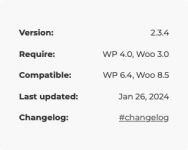
info: https://wpclever.net/downloads/wpc-estimated-delivery-date/
