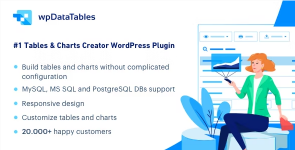
wpDataTables is a powerful responsive Tables, Spreadsheets and Charts Data Manager in a form of a WordPress Plugin.


MANUAL UPGRADE PROCEDURE (when a new version is released)
- Go to your FTP and open WordPress plugins folder.
- Delete the old wpDataTables version folder.
- Upload the new version of wpDataTables.
- Go to WP-admin panel, open Plugins section.
- Deactivate wpDataTables, and then activate it again.
Please note that minimum PHP version required is 5.6
What’s new / Changelog
Version 6.2 (Released 26.02.2024)
New update with new features,improvements and bug fixes:
- Feature: Added Folders/Categories for tables; available in Pro and Developer licenses
- Feature: Added Folders/Categories for charts; available in Pro and Developer licenses
- Feature: New global date formats.
- Feature: New global time format with seconds.
- Feature: Full WCAG compatibility.
- Improvement: Updated French translation language.
- Improvement: Simple table templates improvements.
- Improvement: Refactoring source files.
- BugFix: Fixed issue with image and attachment column types.
- BugFix: Fixed issue with Date input format (Date, Time and DateTime).
- BugFix: Fixed issue with creating manual tables with separate connection.
- BugFix: Fixed conflict with Royal Elementor Addons and Templates plugin.
- BugFix: Fixed issue with colors in Google charts.
- BugFix: Fixed issue with HighCharts Stock Datetime and Time axis not rendering properly.
- Other small bug fixes
info: http://codecanyon.net/item/wpdatatables-tables-and-charts-manager-for-wordpress/3958969
