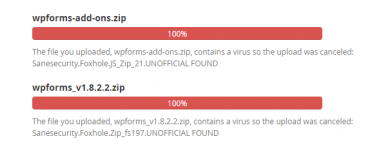Drag & Drop WordPress Form Builder
Join 5,000,000+ Professionals Who Build Smarter Forms and Surveys with WPFormsFinally, a WordPress Forms Plugin that's Easy and Powerful
WPForms is the best WordPress contact form plugin. Here are the features that makes WPForms the most powerful and user-friendly WordPress form builder in the market.Features
- File Uploads
- Campaign Monitor Addon
- Responsive Mobile Friendly
- Entry Management
- Form Templates Pack Addon
- Mailchimp Addon
- Custom CAPTCHA
- Offline Forms Addon
- GetResponse Addon
- Form Abandonment Addon
- Form Locker Addon
- User Registration
- Geolocation Data
- PayPal Addon
- Form Pages Addon
- Form Templates
- Smart Conditional Logic
- Drip Addon
- Multi-Page Forms
- Instant Notifications
- Stripe Addon
- AWeber Addon
- Constant Contact Integration
- Zapier Addon
- Post Submissions Addon
- Signature Addon
- Spam Protection
- Drag & Drop Form Builder
- Conversational Forms Addon
- Surveys and Polls Addon
Changelog
1.8.2.2 - 2023-06-28
- WPForms is now compatible with the WPForms Coupons addon.
- Developers can now use a new hook that is fired when the form is duplicated.
- Stripe Integration: JavaScript error occurred when the user was asked to enter verification information for a payment form locked with the Form Locker addon.
- A PHP deprecation notice was generated when enabling or disabling auto-updates of any plugin.
- Form challenge items were not aligned correctly in various languages.
- In Modern File Upload fields, long file names caused the upload progress bar to overlap with the file name.
- Legacy Layout Classes didn't work when using the Modern Form Styles.
- Custom Math Captcha was still large when the Lead Forms addon was disabled.
- Long links on the Entry details page did not wrap and caused overflow issues.
- Checkboxes and Multiple Choice fields with icons were cut on mobile devices.
- Words in the Form Export dropdown on the Tools > Export admin page were split by letters.
- Links were stripped in choices labels.
- Block Editor kept showing the unsaved changes dialog even though there weren't any changes.
- `wpforms_sanitize_amount()` function did not work properly with exponent numbers.
- Compatibility with the Popup Maker plugin was improved - Stripe Credit Card field didn't load when a payment form was inserted into a popup.
- There was no empty state when no forms created for the WPForms widget in the Elementor screen.
1.8.2.1 (2023-06-07)
- Changed: On the Form Entries page the "Status" column is renamed to "Type" to better reflect the actual value displayed there.
- Fixed: On the Form Entries page the "N/A" entry status was displayed instead of the expected value "Completed".
- Fixed: On the Payments page for Stripe payments "N/A" was displayed as a payment title instead of the mapped email.
- Fixed: There were situations when PHP notices were generated on the Stripe Single Payment page.
- Fixed: Compatibility with the "AIOSEO - Local Business" plugin was improved.
1.8.2 (2023-05-31)
- Added: Payment fields are now available for everyone.
- Added: Users can connect their Stripe accounts and receive payments via their payment forms.
- Added: It's now possible to print entries in bulk.
- Added: Non-admin users are now notified about uninstalled or not activated addons when certain form templates are selected.
- Added: New filters are added so it's possible to dynamically modify form data before export.
- Added: There are new thumbnails displayed in all places where you see the list of available form templates (Form Builder and Form Templates page).
- Added: Plugin cache files are handled in a more performant way.
- Changed: The Entries Overview graph and table can now be filtered by custom timeline.
- Changed: An outdated version of the Moment.js library was removed from the plugin, and we switched to using the one bundled in WordPress.
- Changed: Preview labels for choices with HTML tags were improved.
- Changed: Empty dynamic choices in the Form Builder, on the front end, and the Entry Edit page are now more visually appealing.
- Fixed: There were situations when the {user_ip} smart tag was returning a server IP address instead of the actual user's IP address.
- Fixed: The Content field label was visible in the Conversational Forms mode.