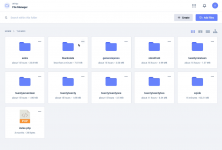
Powerful File Manager & Code Editor for WordPress
== Description ==
**WPIDE** is an Advanced **File Manager** and **Code Editor** plugin for WordPress that you can use completely for free.
The Code Editor lets you edit any file within your wp-content folder, not just plugins and themes.
The included **code completion** will help you remember your WordPress/PHP commands providing function reference along the way. Edit multiple files with the tabbed editor.
The File Manager lets you copy, move, duplicate, create archives, download, upload, edit, delete, preview files & directories **without FTP or cPanel access**.
WPIDE uses a **very modern, clean and easy to use interface** to make managing and editing your files a breeze! It comes with 6 different themes and a dark mode to reduce blue light exposure.
== Installation ==
1. Upload the WPIDE folder to the `/wp-content/plugins/` directory
1. Activate the plugin through the 'Plugins' menu in WordPress
1. Access WPIDE by clicking the WPIDE menu item in your main administration menu
Requires at least: 5.2
Tested up to: 6.2
Stable tag: 3.4.7
Requires PHP: 7.4.0
Requires at least: 5.0
== Changelog ==
#### v3.4.7 - 24.07.2023
- **update**: Freemius SDK update v2.5.10
